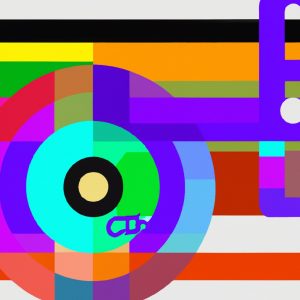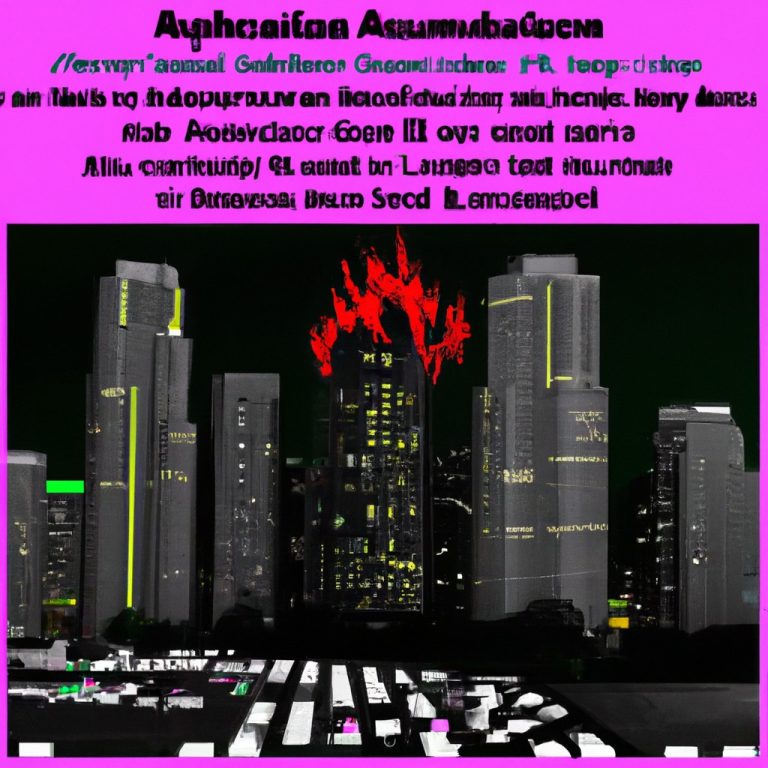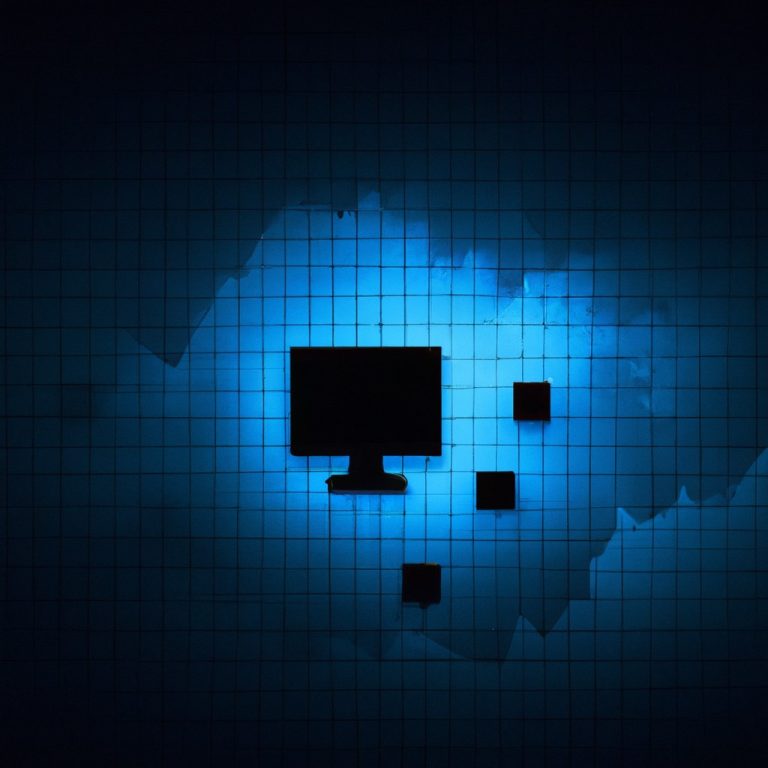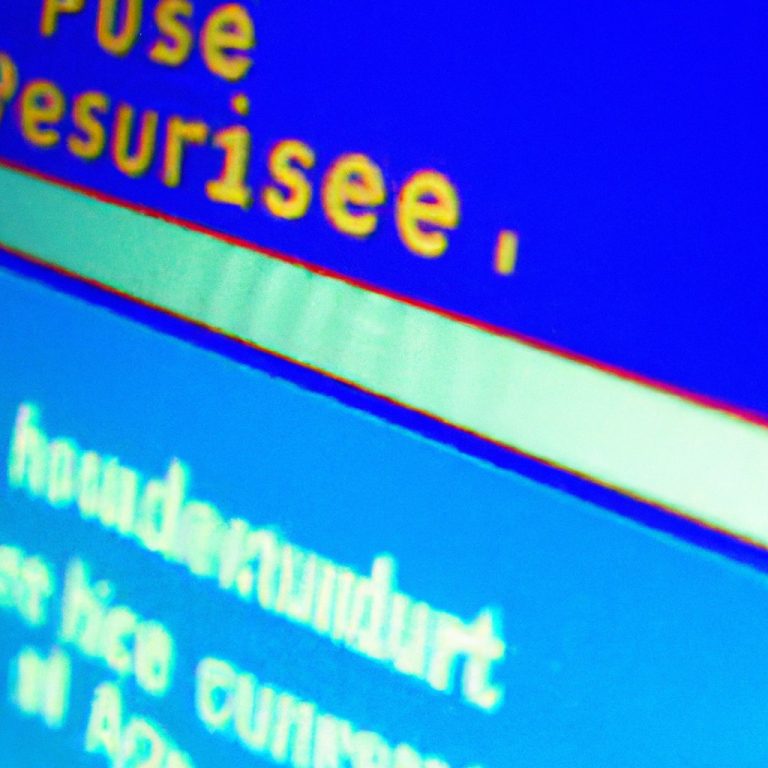In a move that has left many in the tech community questioning its intentions, OpenAI recently launched a new Chrome extension called “ChatGPT Search” that modifies default search settings to send searches through their platform. While touted as a convenient way to access real-time answers to conversational searches, the extension’s approach has drawn comparisons to traditional search hijackers.
A New Way to Search the Web
The ChatGPT Search extension promises to provide fast and timely answers to users’ queries by leveraging OpenAI’s conversational AI capabilities. According to an OpenAI announcement, the feature blends natural language interfaces with up-to-date information on sports scores, news, stock quotes, and more.
However, upon closer inspection, it becomes apparent that the extension has a rather… let’s say, “aggressive” approach to modifying Chrome’s settings. When installed, ChatGPT Search modifies the default search engine behavior, redirecting searches from the Chrome address bar through the https://chatgpt.com/?q= URL.
A Hijacker by Another Name?
Cybersecurity researcher Tal Be’ery has pointed out that the extension bears striking similarities to traditional search hijackers commonly found on the Chrome Web Store. While the ChatGPT Search extension is harmless in its current form, it raises concerns about the potential for future updates to introduce new privacy-concerning features.
A Safer Alternative: Creating a Custom Search Engine
For users who want to access ChatGPT’s search capabilities without installing the extension, creating a custom search engine in Chrome provides a safer and more straightforward solution. To do this:
- Navigate to Settings > Search engine > Manage search engines and site search
- Scroll down to “Site Search” and click the Add button
- Fill in the required information, including the name, shortcut, URL, and hints
- Save the new search shortcut by clicking the three vertical dots next to it and selecting Make default
Using this approach, users can create a custom search engine that sends their queries to ChatGPT without relying on the extension.
A Word of Caution
While the ChatGPT Search extension may seem like a convenient solution for accessing conversational searches, its approach raises questions about OpenAI’s intentions and the potential risks associated with modifying Chrome’s settings. As with any third-party extension, it’s essential to weigh the benefits against the potential drawbacks and consider alternative solutions that prioritize security and user control.
Conclusion
The launch of ChatGPT Search has sparked a necessary conversation about the role of AI-powered search engines in our digital lives. While OpenAI’s intentions may be pure, their approach highlights the need for transparency and caution when it comes to modifying browser settings. By understanding the implications of such extensions and exploring alternative solutions, users can make informed decisions about their online security and privacy.