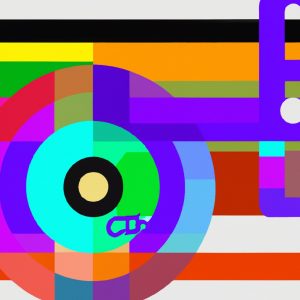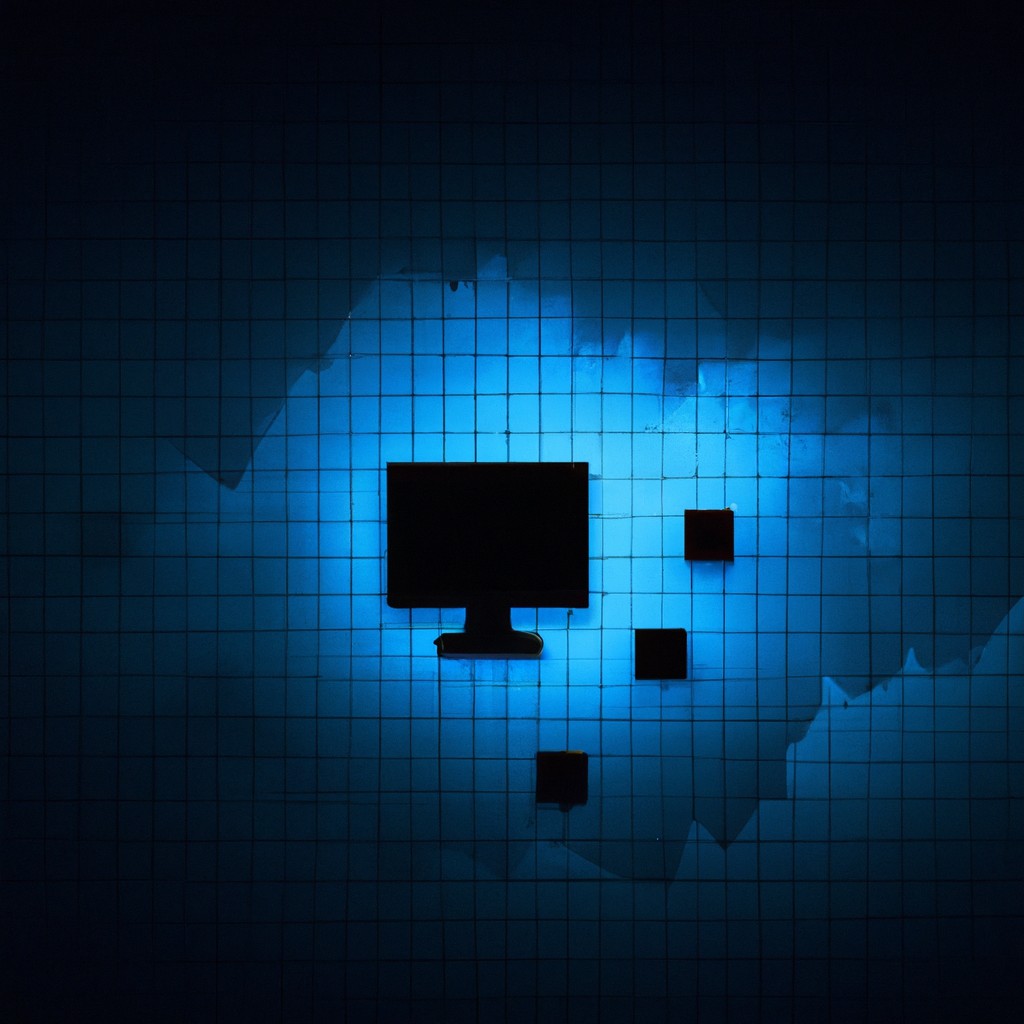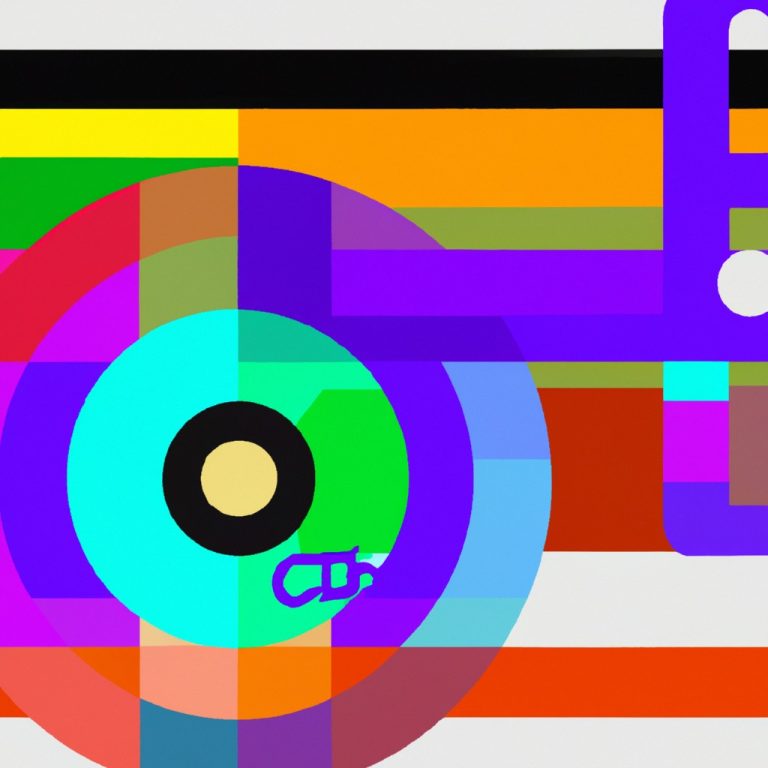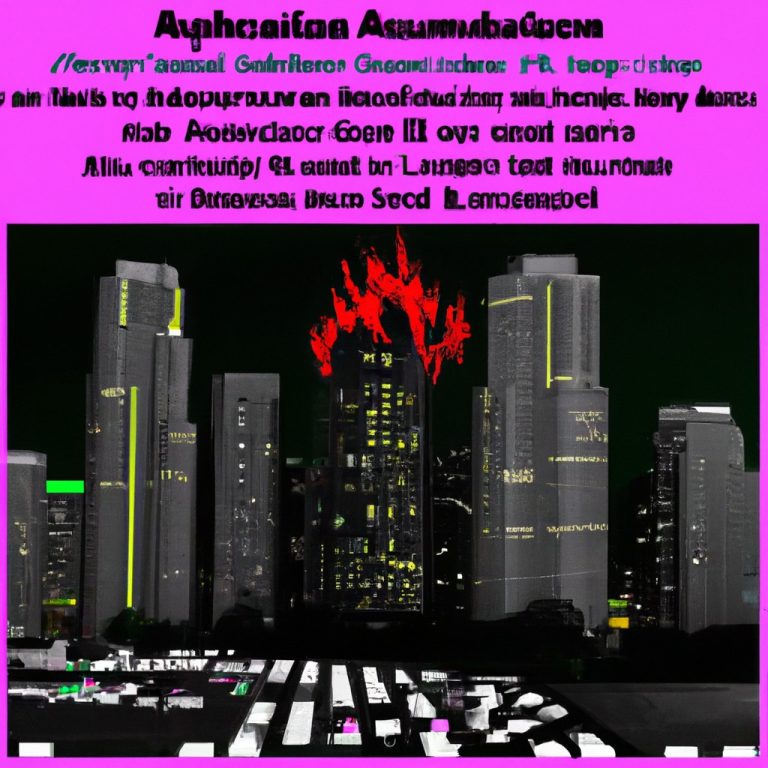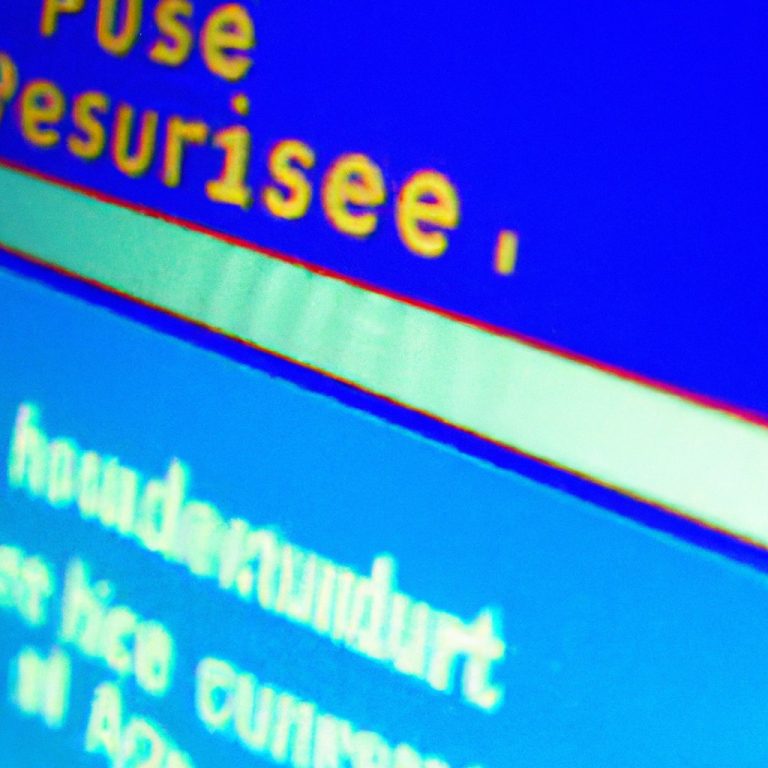If you’re using Microsoft’s cloud-based Azure Virtual Desktop (AVD) service to access Windows desktops remotely, there’s a potential issue to be aware of. A recent update to the KB5040525 Windows 10 July 2024 preview update has been reported to cause up to 30 minutes of black screens when logging into AVD.
Additional Symptoms
The following symptoms have been observed in users affected by this issue:
- Single sign-on (SSO) failures in Office applications like Outlook and Teams
- Blocking connections to backend services or preventing data syncs
- Office apps losing network connectivity while other apps like Edge retain access to the internet and local network
Cause of the Issue
Microsoft has confirmed that this issue is caused by a deadlock between the Azure Active Directory (AAD) broker and the underlying AppX deployment service (AppxSvc) and Background tasks infrastructure service.
markdown
1. Known Issue Details
* AAD broker: 0.0.1.1434
* AppXDeploymentService: 10.0.19041.1052
* BackgroundTasksInfrastructureService: 10.0.19041.1052
Why Some Users Are More Likely to Experience Issues
The known issue is more likely to occur when using FSLogix user profile containers, commonly used in virtual environments like remote desktops. If you’re a Windows 10 Education edition user or home user of Windows Home or Pro editions, you may be less likely to experience this black screen issue since Azure Virtual Desktop is more frequently used in enterprise environments.
What Is Azure Virtual Desktop?
Azure Virtual Desktop (AVD) is a cloud-based desktop and app virtualization service that allows customers to access Windows desktops over the internet via clients such as:
- Windows
- Mac
- iOS
- Android
- HTML5-based devices
Microsoft first unveiled the service as “Windows Virtual Desktop” in September 2018 and made it generally available worldwide one year later after a public preview testing phase.
Rebranding and Security Enhancements
In June 2021, the company rebranded its virtual desktop infrastructure platform to Azure Virtual Desktop, introducing new security capabilities and pricing options for remote app streaming.
Troubleshooting and Resolution
If you’re using AVD and experience any of these symptoms:
- Ensure that your system is up-to-date with the latest Windows updates.
- Check the Microsoft Windows release health page for more information on this issue and how to troubleshoot it.
“We are actively working on a resolution for this issue. In the meantime, we recommend checking the Microsoft Support website for additional troubleshooting steps and workarounds.”
— Microsoft Azure Virtual Desktop Support Team